 |
Grundy NewBrain Model A
When i got this one, it was not booting ...
|
 |
The case is in very good condition |
 |
If you open the Newbrain it contains 3 pcb´s:
The ramboard containing 16* 4116 ramchips which will give you 32K. The ram is arranged in 2 banks (2*16kb). The 8 chips on the left are bank 1 the 8 chips on the right are bank 2.
The Newbrain needs a working bank 1 to boot! There is an easy trick to switch banks if needed (see below)
|
 |
(Tipp from John Kelly)
A bad ram chip in bank 1 will prevent the NewBrain from starting. But if you shorten 2 Pins on the extensionbus the Newbrain swaps his 2 memorybanks and (if bank 2 is ok) the Newbrain should boot.
Just connect Pin 1 (ground) to Pin 6 ...
Although for me, that didn´t help ...
|
 |
The mainboard containing a Z80 cpu, a COP coprocessor (also handling the keyboard entries), the rom and character rom, the discreet Videologic and plenty of logic and bufferchips. |
 |
The keyboard pcb. On a Model AD this contains also the vacuum fluorecent line display ...
(On the picture, you see the one Michael had sent me, but we come to that later...)
|
 |
I found this tipp on the Dutch NewBrain Usergroup website (where you can also download manuals, shematics and other usefull stuff!)
A common fault on NewBrains is that the 2 electrolytic capacitors for the reset and powerup become bad over time ...
These are "timing" capacitors, they should generate a "powerup" and a "reset" signal.
If they fail, the cpu won´t reset (start) properly.
I changed the capacitors, but still no boot.
|
 |
If the capacitors are working the signals should be as follows:
simply meassure on IC452 between Pin7 (ground) and Pin6 (reset). If you switch the NewBrain on (insert the plug, as it has no powerswitch;-)) you shoul read 0V for about 2-4 seconds and then it should jump to 5V.
And if you meassure between Pin7 and Pin4 (powerup) you should also read 0V, but for twice as long as the 2-4 seconds above! then it should also jump to 5V.
How long it takes is not so important, but Pin4 should take ca. twice the time to "go high" as Pin6.
|
 |
For meassurement you can use a simple multimeter such as this one. (costs less than 10.- Euros) |
 |
Switch to 20V = (DC) and hold the black probe to Pin7 (ground) and the red probe to the point you want to meassure (Pin4, Pin6). |
 |
If the signals don´t jump to 5V after a few seconds, it is time to change the capacitors.
Desolder the old ones (i use a solderpump) and replace them with new ones.
These capacitors are 10uF / 25V, you can replace them with electrolytic capacitors again or you can use tantalum ones.
PLEASE: Only start to solder / desolder if you know what you are doing! Else get someone to do it for you!!!!!!
Although Changing the capacitors i got correct timed reset and powerup signals, but that didn´t cure my NewBrain ...
|
 |
Next i checked if all voltages are present:
The Newbrain needs +5V, -5V, and +12V to work. (Most parts of the NewBrain need only +5V, but the 4116 Ramchips need the -5V and the +12V)
The 4116 Chips remind me of the Sinclair ZX Spectrum (which uses the same ram and is also designed by Sinclair, as the Newbrain originally is ...)
The voltages on my motherboard where ok ...
|
 |
As a next step i replaced all electrolytic capacitors on the mainboard and on the motherboard => still no boot!
PS: You can use "normal" sized one´s but you have to bend them in a lying position on the board, for it to fit back in the case (there is enough space around each capacitor to mount them lying) ...
|
 |
I then decided to replace the lower 16k memorybank (i thought maybe both banks were faulty, having made experience with Sinclair Spectrum machines, who´s entire ram has gone bad) PS: If you put the new ram into sockets, it won´t be easy to pack everything back into the case, because there is very little space ... in my case it fitted (with a little force;-))
|
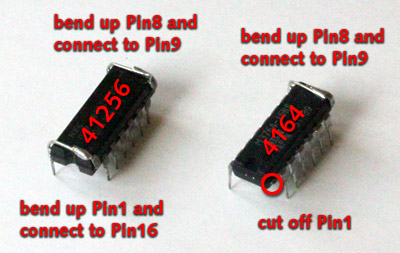 |
I had no 4116 chips in my spare box, but a lot of 4164´s and 41256´s. These can be used to replace the 4116´s (only a few pins have to be bend up and connected to other pins). This bigger chips also do not need the -5v and the +12v to work ... That´s also the main reason why some pins have to be bend up or connected to other pins - so they make no contact with the -5 and the +12v.
After i replaced the ram => still no boot ...
|
 |
Searching the www i found www.newbrain.info and i postet a request for help on their forum.
And i found help!
Saphir17 even send me his spare NewBrain, so i could crosscheck readings with his working machine.
Many thanks to him!!!!!!
This made my troubleshooting much easier!
|
 |
Now it was time to use my oscilloscope ...
The one i own is the cheapest i could find, it is analog and only goes up to 10MHz, but that´s more than enough for checking out vintage computers ... even with the 10MHz restriction i was able to check the 32MHz clock on an ATARI Falcon030 ... and that´s the "speedlimit" in my collection ;-)
|
 |
After a long while peeking around i found that Dataline 3 (D3) behaved very strange on bootup, first it displayed a signal and then suddenly the signal collapsed ...
But nearly everything in the NewBrain is connected one way or the other with D3! - CPU, COP, 3 ROMS, Characterrom, Adressmultiplexers, Buffers, RAM and a few logicchips ...
|
 |
Thanks to the borrowed NewBrain, i was able to narrow my search to the motherboard, as my ramboard worked (but only showing 16k) with the other mainboard and my keyboard was also working.
So i started to swap the already socketed chips (CPU and COP) => still no boot!
|
 |
Then i found strange startup values on one of the many logicchips (high on the working one, low on my one) these values should be set by the Databus ...
First i replaced a few suspect Logicchips => still no change in behaviour.
|
 |
Then i figured the whole initialisation may be stored in the ROM´s
So i burned a new ROMset and even a new Character ROM, removed the original ones, inserted sockets and with the new ROM´s:
Still no boot!!!!!!
PS: Picture shows the original ROM combination (one EPROM 2764, one empty socket and one masked ROM 23128). On some machines you will find 3* 2764 EPROMS . You have to make 3 little changes to the motherboard to switch between different combinations. The servicemanuals from the aforementioned webpages will exactly tell you what to change...
|
 |
After a lot of searching, i decided to replace IC421 (74LS245) a buffer between ramboard and motherboard.
I removed, socketed and replaced the chip with a new one (still available) and ...
The NewBrain bootet on the first go!
|
 |
Still my ramboard only displayed 16k instead of 32k. you can use "PRINT FREE" to check the amount of RAM.
So there had to be faulty ram in bank2.
After a carefull inspection i found, that IC416 had dark corroded legs ... While replacing all the capacitors i found the whole area around electrolytic capacitor (nr. 45) was dark ...
So i started with changing IC416 and voila! full 32k.
So: maybe Cap45 was leaking => corroded the ramchip => shorted the BUS to the +12V line and killed the bufferchip?
I crammed everything back in the case and now i am the proud owner of a fully working NewBrain.
My special Thank´s go to Saphir17 and to the Dutch Newbrain Group, i had no chance whithout their help.
|